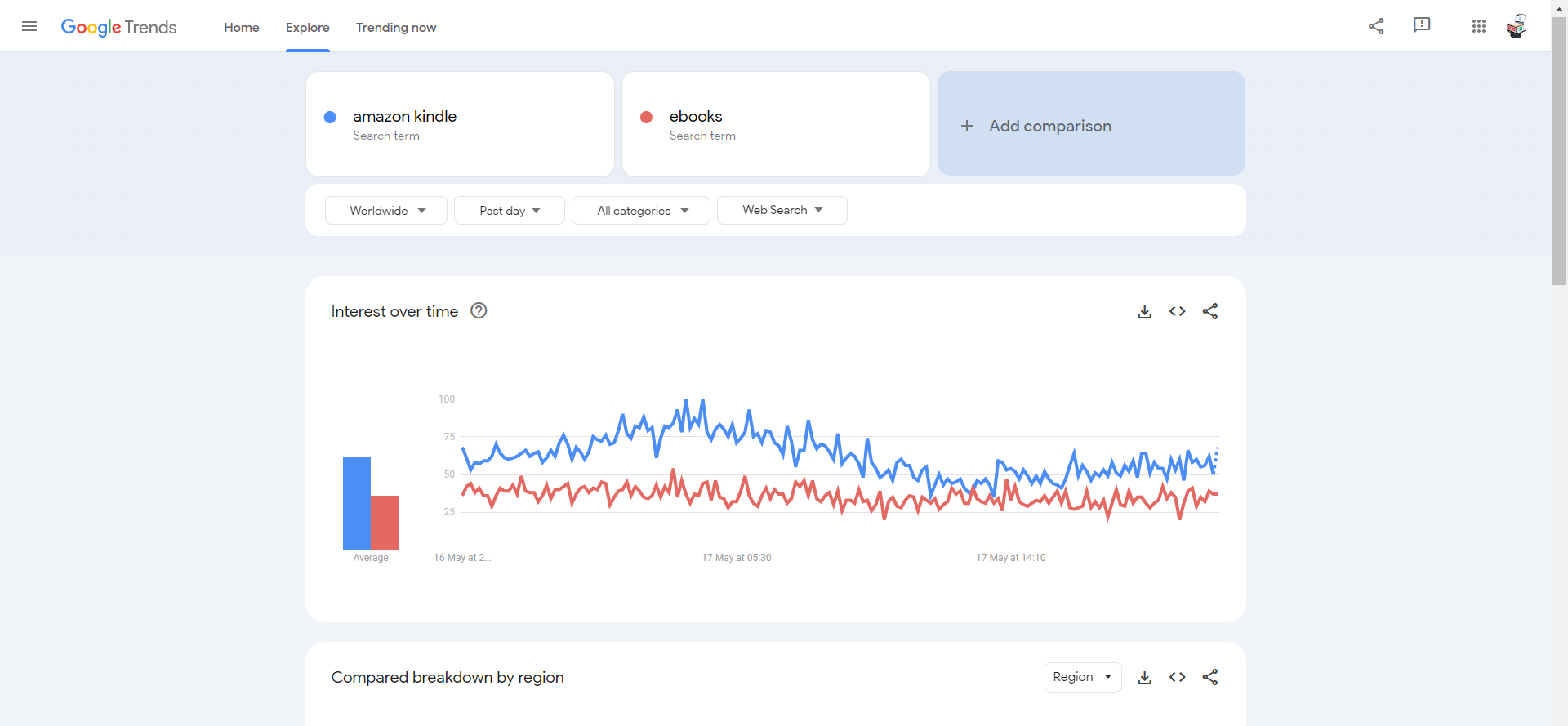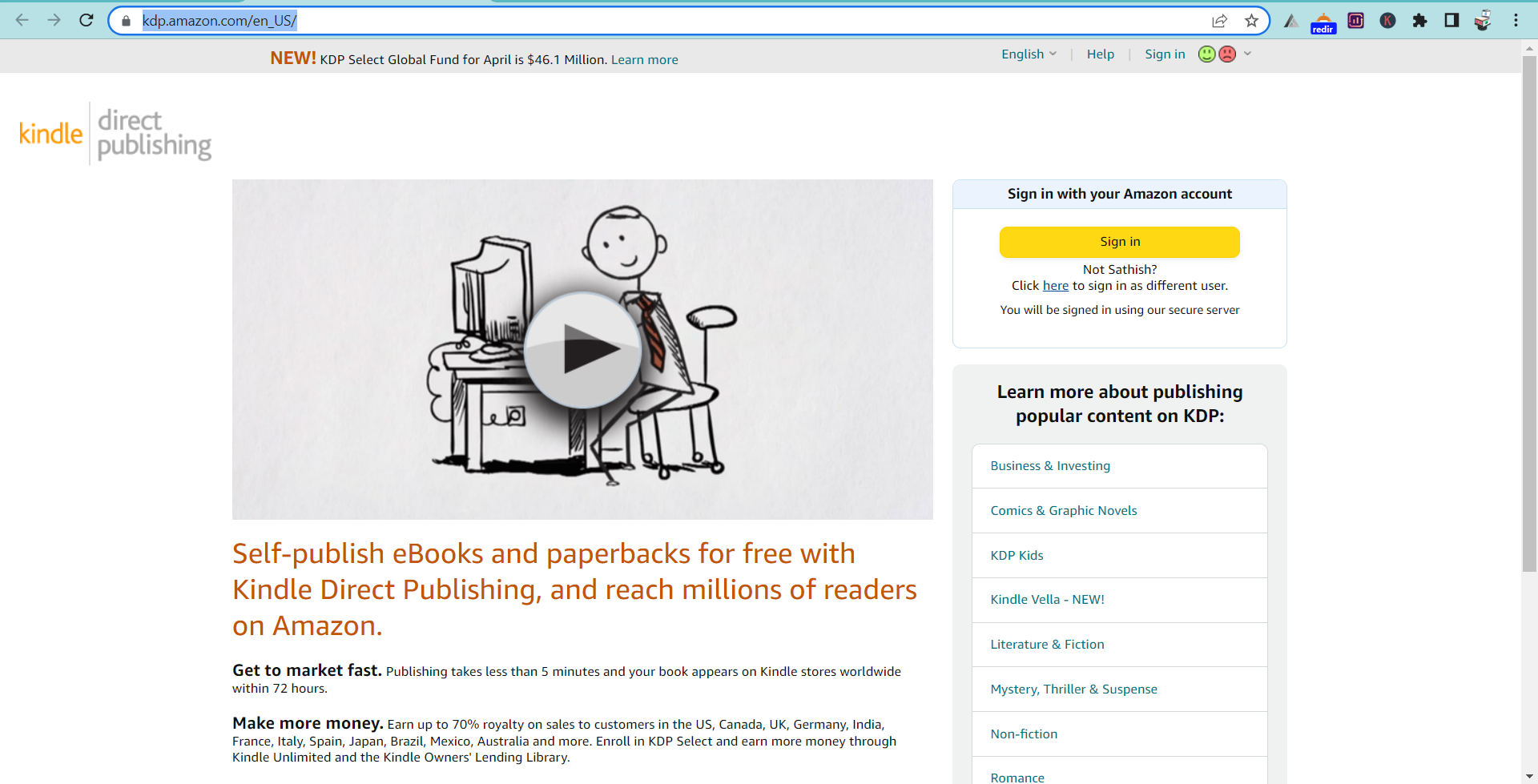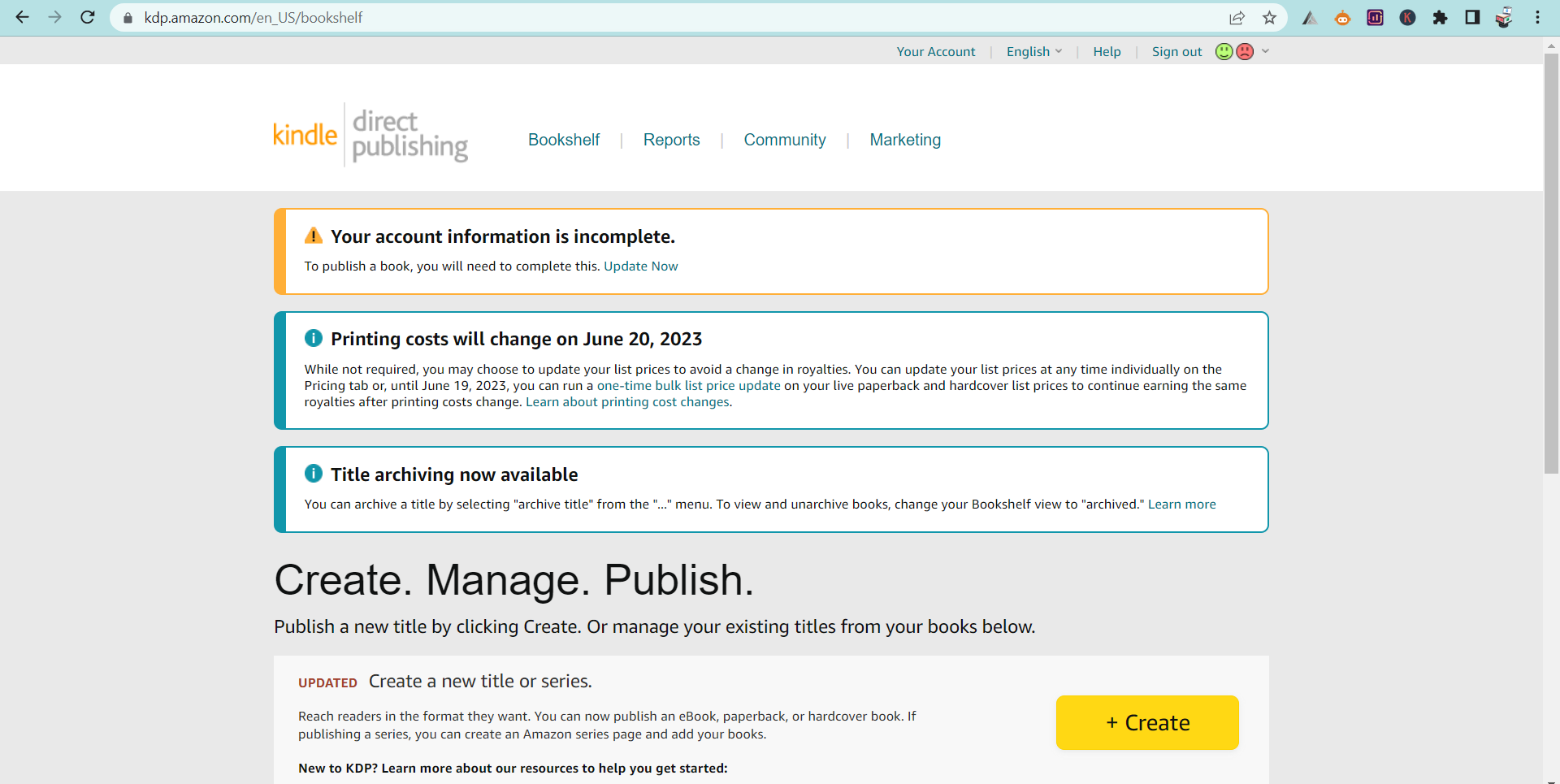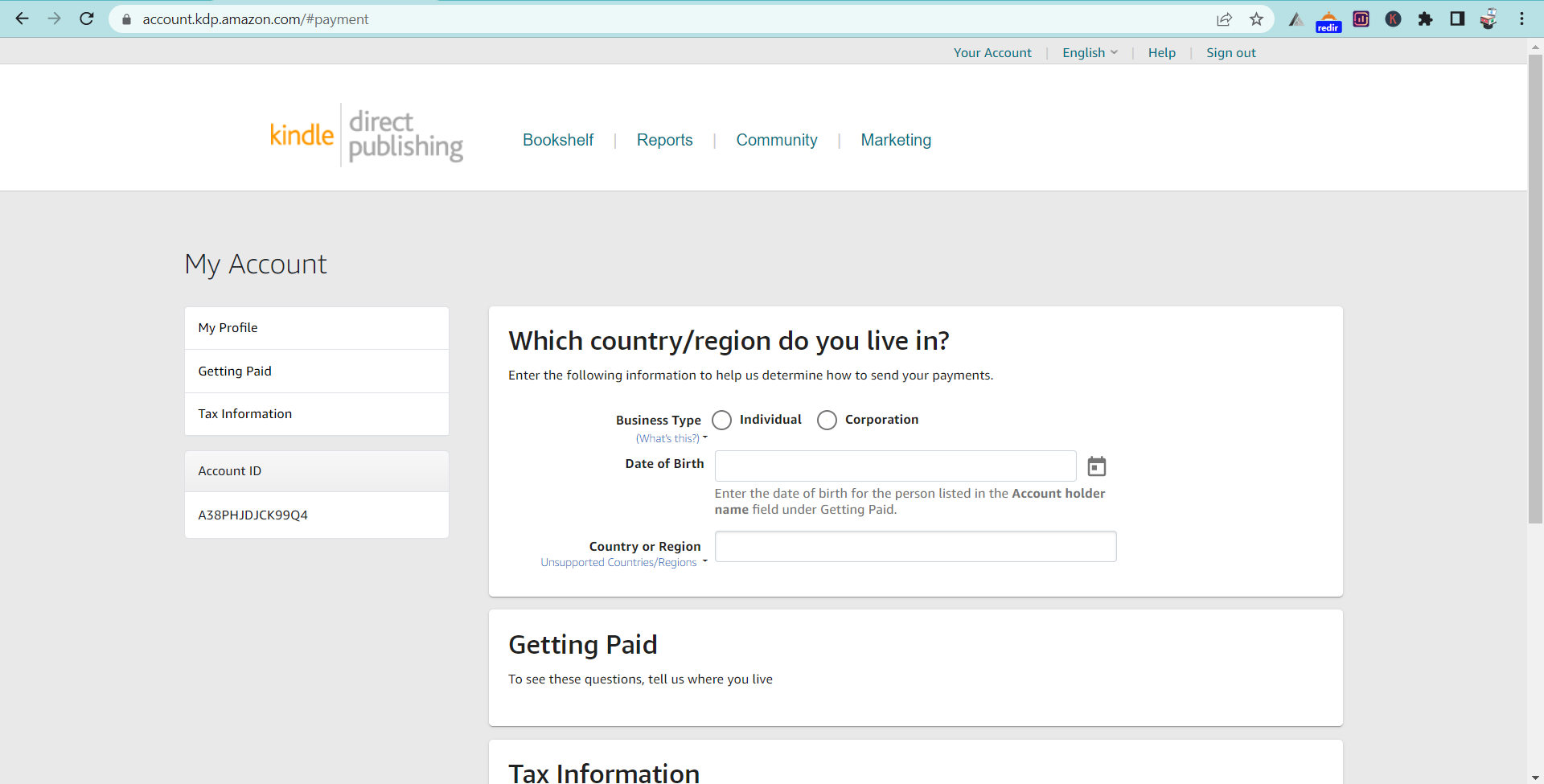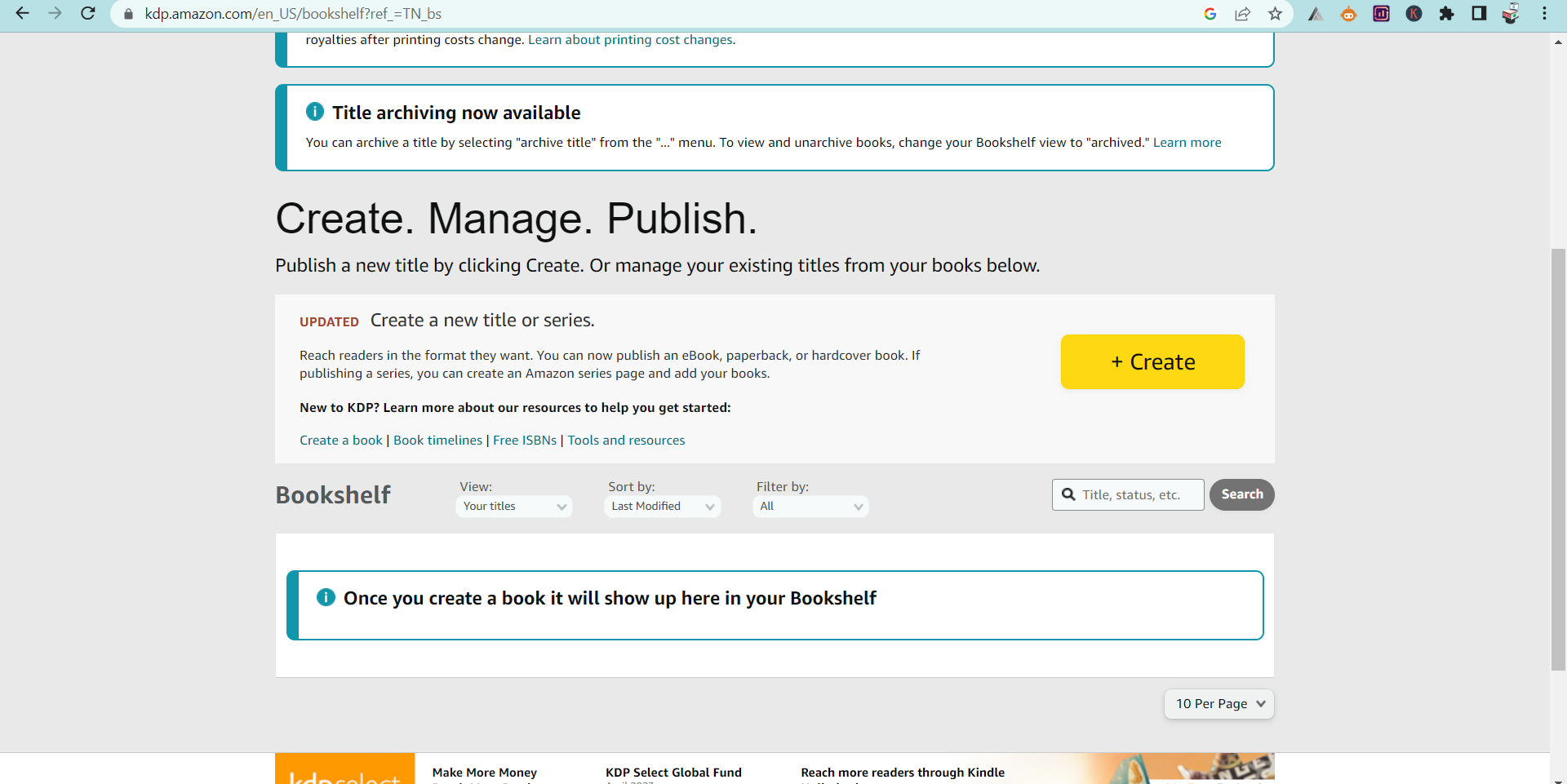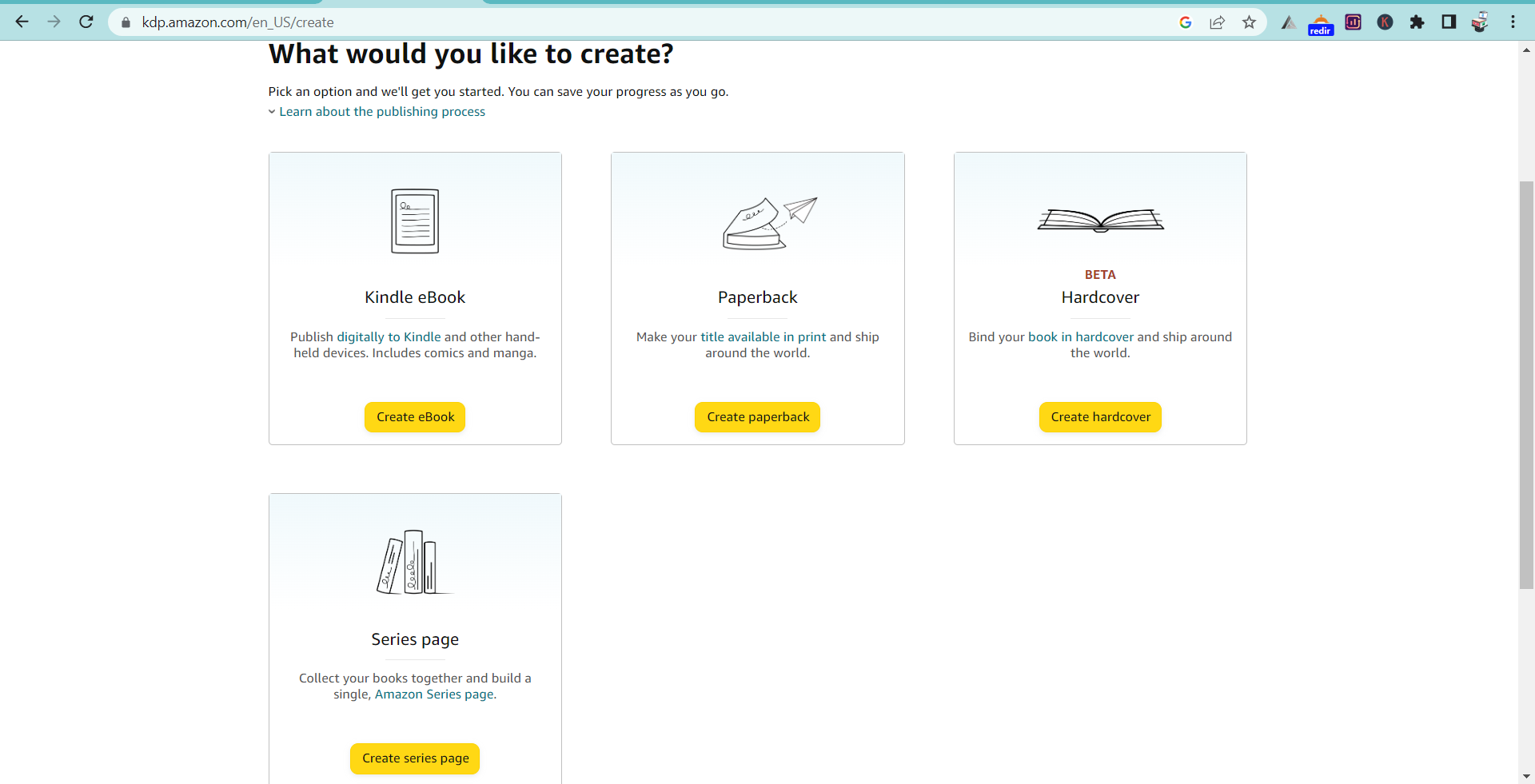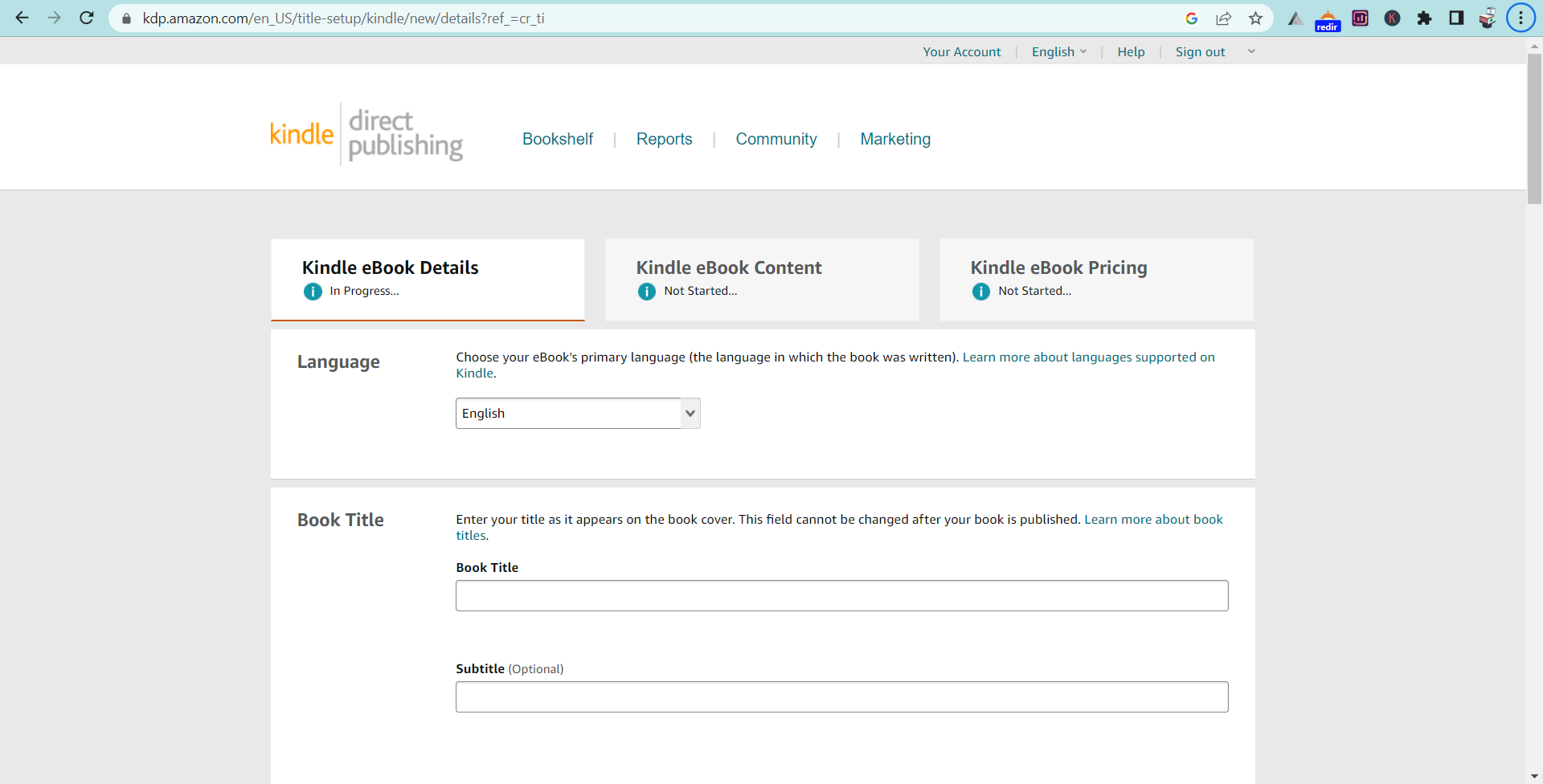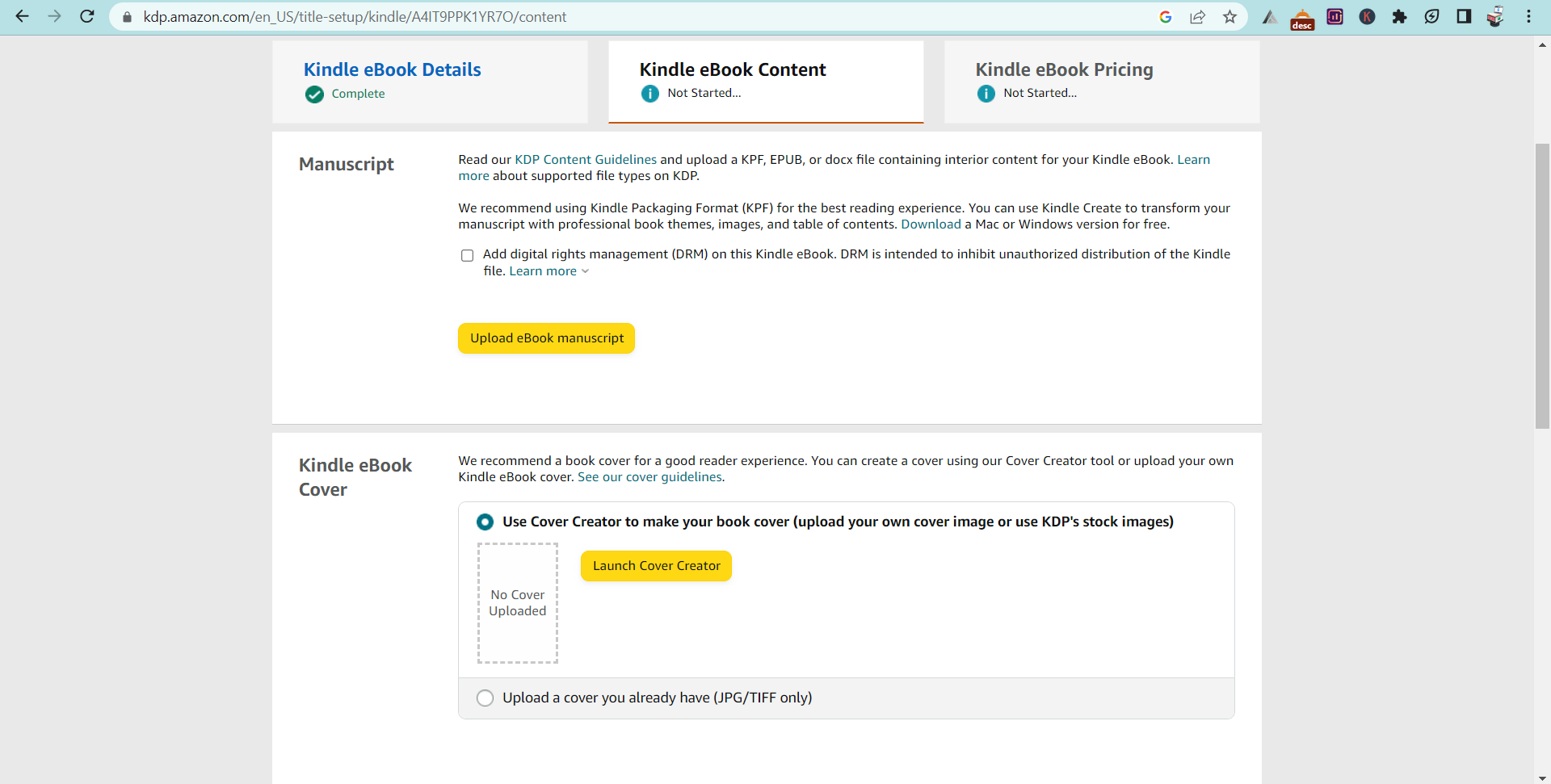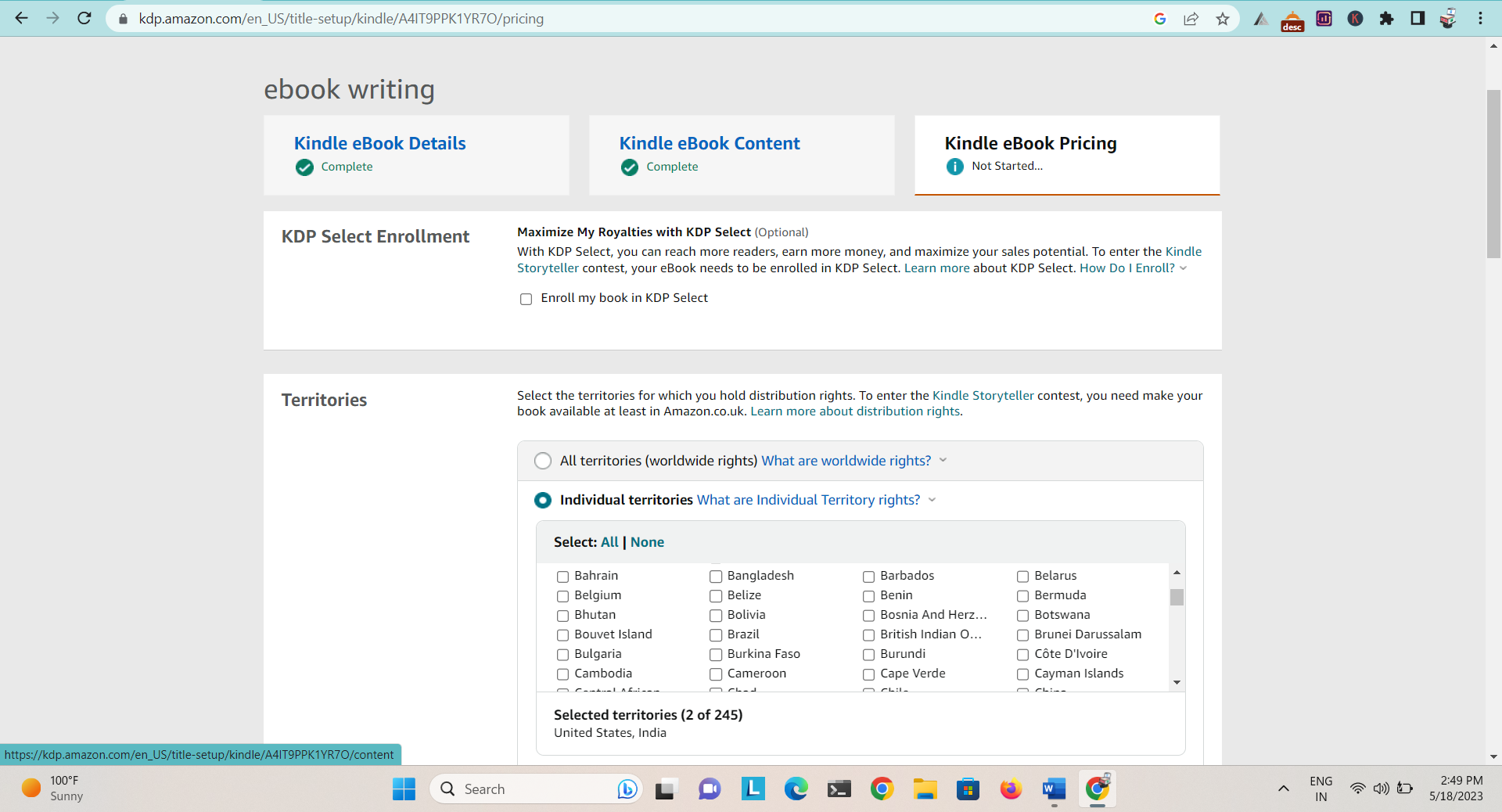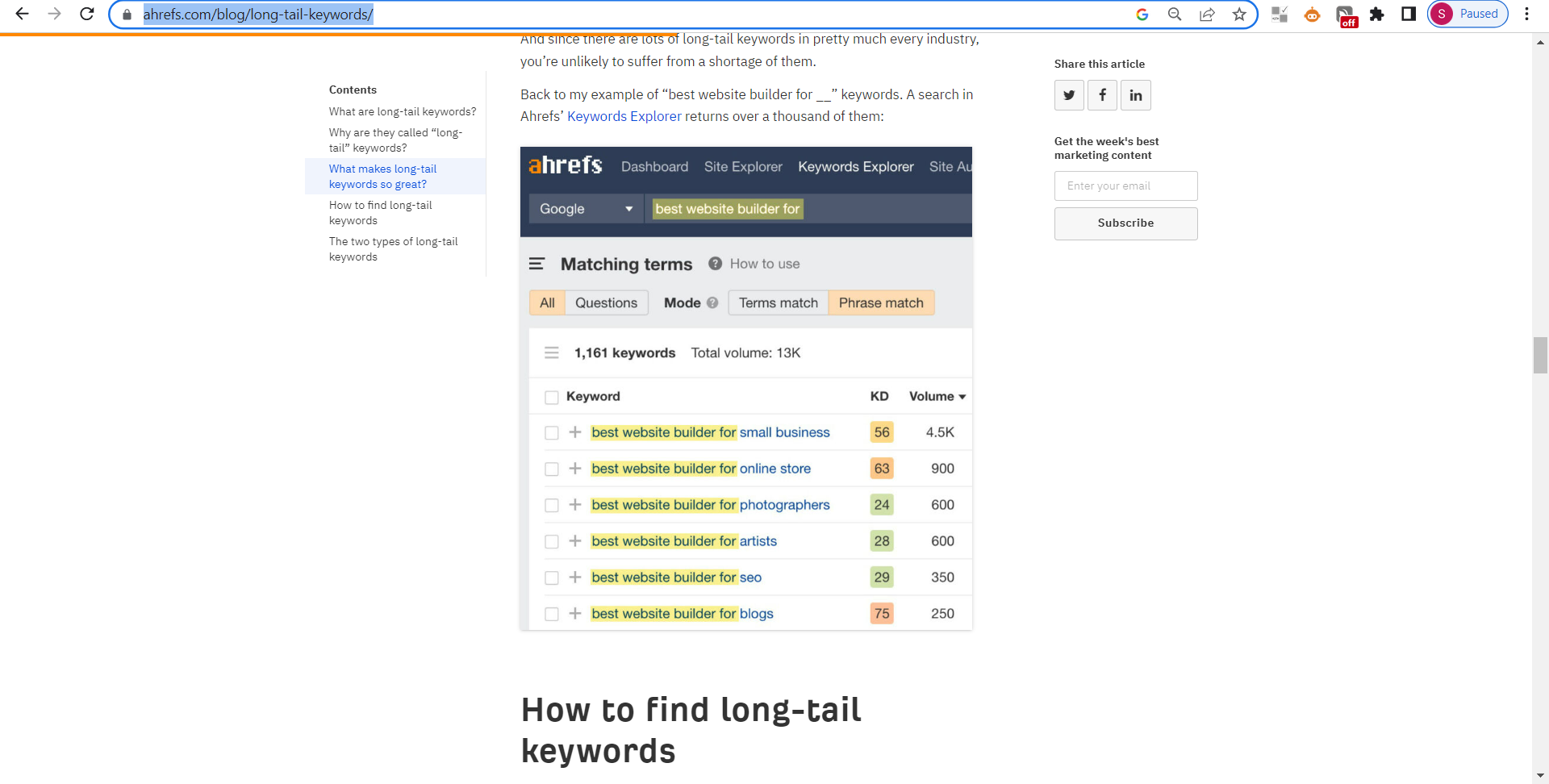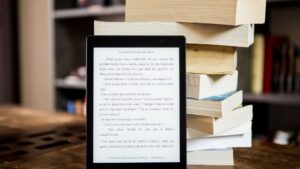7 Quick Steps For Selling eBooks In Amazon And Make Sale
Introduction
Are you an eBook author? Do you want to sell your eBooks online? Are you searching for the best eBook-selling platform to sell your eBook and make money online? Then Amazon is the best e-commerce platform to sell your eBook online.
Are you struggling to sell eBooks in Amazon? Well done, you find the right article for your query. In this article, you will know the process of selling eBooks on Amazon and some expert tips to get more sales for your eBooks. Let’s dive into our article.
Table of Contents
- Why Need to Sell eBook In Amazon
- Steps For Selling eBook In Amazon
- Tips For Get More Sales For Your eBook on Amazon
- Conclusion
Why Need To Sell eBooks In Amazon?
Amazon is the largest e-commerce website in the world, there are more than 12,396,604 monthly visitors to Amazon in the US alone (data provided by Keyword Everywhere tool). More than 50,000 people from the US search for eBooks (data provided by the Keyword Everywhere tool). Of that 50,000 people, approximately 30,000 people visit Amazon to buy eBooks. Great, here you find a place to market your product and start your journey.
See the Google trends data about amazon kindle and eBooks
Steps For Selling eBooks In Amazon
Step 1: Create An Account In Kindle Direct Publishing (KDP)
Do you have questions like what is KDP? I got you, KDP (Kindle Direct Publishing) is a platform provided by Amazon to sell authors’ eBooks, paperbacks, and hardcover books via Amazon.
So, if you want to sell your eBook through Amazon you want to create an account in Amazon KDP.
Tip: Sign In to your Amazon KDP account with a new mail id, because it helps to track your email regarding your eBooks. Unwanted mail is not disturbed or distract your business.
Step 2: Complete Your KDP Account Setup
After signing in with Amazon KDP you will reach the page shown below for selling eBook in Amazon
Click the Your Account option at the top right and fill in the necessary information like my profile, get paid, and tax information.
After filling in the necessary information click the bookshelf option and scroll down you will see a create option click to do further process for selling eBooks in Amazon.
After clicking the create we see 4 different options named create eBook, create paperback, create hardcover, and create series pages. Our aim is to create an eBook so click the Create eBook option to add your eBook to Amazon.
Step 3: Click Create eBook option on the page then you will redirect to the page which is shown below.
Step4: Fill in your Kindle eBook Details
Kindle eBook details ask the information like
- language of your book – You must choose the language of your eBook because every person in this world cannot use same language to read, write and communicate. So, including your book language helps your audience to choose their comfortable language to read.
- The title and subtitle of your book– The title and subtitle of your book play a major role in KDP rankings. If you optimize your title and subtitle in a good manner, you may get more sales than others. So, optimize it more than you can.
- Series (if your book is series type if not leave this) – If your book has a series of copies then you need to choose this option, now you have only one book to sell then leave this option
- Enter the edition number (optional) – The edition is how many times the book is revised and published. So, if the publish the eBook the first time then put the edition number 1, or if it is not your first time add your edition times for example (5th edition)
- Author and contributors – Fill in the details of the author and the contributors for creating the eBook, because the author name helps to create personal branding and this helps to sell more eBooks on Amazon related to the author.
- Description – Give a brief description of your eBook. A good description may contain, the purpose of the book, how this eBook helps them, how many topics you cover, and give some testimonials along with it. This type of description helps to create trust between you and your target audience
- Add publishing rights – Be careful while filling publishing rights, if it goes wrong your entire eBook selling drops. So, kindly understand this section’s detail before filling it.
- Keyword – The main section helps to get more sales for your eBook. The keywords you add in this section help to rank your eBook based on the keyword you target. The maximum you fill is 7 keywords. (Note: Please do well market research before filling this keyword section)
- Add categories, Age, and Grade range – this option helps to segment to the target audience. Let me explain with an example, if you publish an eBook related to making money online your target audience range from 15 to 35 maybe 40. This is how you need to find your audience
- Pre-order– This section contains two option
I am ready to release my book now ( Publish now if your eBook is completed)
2. Make my Kindle eBook available for Pre-order (eBook not yet completed by creating some awareness about your book)
After filling in these 10 options click save and continue to go to the next step for selling eBooks on Amazon.
Step5: Fill in your Kindle eBook Content
Kindle eBook Content asks
Manuscript – You need to upload the manuscript of your eBook in that manuscript option. The supportable format of the manuscript is MS Dox, KPF (Kindle Package Format), EPUB, MOBI, TXT, and PDF format (PDF format only accept in languages like English, French, German, Italian, Portuguese, Spanish, Catalan, Galician, and Basque.) Click the link below to know more
Kindle eBook cover – You need to create an actionable eBook cover page. I mean your eBook cover explains everything about the eBook. For example, if your eBook is about the history of India, then the cover design may be pictures of historical monuments in India. This explains your eBook related to history. You can able to create a book cover creator tool provided by Amazon or you upload your own created cover.
Tip: Create your eBook cover in Canva this is easy to edit your design. You can able to create whatever your think in your mind using free and paid templates also available on Canva
Kindle eBook Preview – Kindle eBook preview helps your customers to get some basic things about your eBook. Create your eBook preview with the table of content and the first chapter of your book. This will help to create enthusiasm within your customers to read further chapters actually if your first chapter is worth it.
Kindle ISBN number – Leave this option because ISBN numbers cannot need for the eBook, if you have an ISBN number then publish it, lastly click save and continue.
These are the essential details for selling your eBook in Amazon, if cannot do these processes you cannot publish your book on Amazon’s Kindle Platform.
Step6: Kindle eBook Pricing
After completing the first and second columns 3 enter into the Kindle pricing page which is shown below
Column 3 asks the information like
- KDP Select enrollment – KDP Select enrollment is a program provided for self-published authors (I mean you) who publish their books on amazon kindle. When authors accept in KDP Select, it agency they agree to advertise their eBooks alone on Amazon’s Kindle platform for a specific time, usually 90 days. During this time, the eBook cannot be awash on added digital platforms or in print. If you want this program, you enroll otherwise leave this option. This is optional.
- Territories- Select the territories in which you hold the distribution rights for the eBook you have. This option helps you to make available your eBook on 13 different websites possessed by Amazon available online.
- Primary Marketplace – Choose in which marketplace your product will be sold. I prefer amazon.com because amazon.com has more traffic than other marketplace because it is common all over the world.
- Choose your royalty program – Amazon possesses two types of royalty programs they are 35% and 70 %. If your program is 35% then you need to price your book between $0.99 to $200. If you choose 70% then your price of the eBook lies between $2.99 to $9.99. I prefer 70% royalty because most people are not willing to buy eBooks at more price so give your eBook an affordable price to the customers.
After completing all these steps your eBook shows on the Amazon marketplace. Let’s start your marketing journey to get more sales for your eBook.
Step7: Click Publish
After filling all the necessary details your book is ready to publish. Hit the publish button to publish your book as an eBook on Amazon’s website.
Tips to Get More Sales for Your eBook On Amazon
Your work is not complete after writing and publishing your e-book. You need to apply some marketing strategies to get more sales for your eBook. Here I will provide you with some tips to get more sales for your eBook.
Tip1: Create a website and Create Awareness
To get more sales for your eBooks you need to create awareness about your eBook between people. To create awareness, you want to create a website and post some articles related to your eBook’s niche and create awareness about your eBook between the article. This helps you to boost your sale.
I will show you a real-time example, see the below picture, and comment what you will notice in that.
The above picture is a blog post published by Ahref (a keyword research tool). They write a blog on the topic of Long tail keywords: How to get traffic from them through this blog they show some pictures that pictures are taken from the tool provided by them. So, if a blogger wants to know about long-tail keywords, they search in Google and find this article after they see these pictures. Then the blogger gets aware of the Ahrefs keyword research tool.
Create your own website on Hostinger, HostGator, Bluehost, GoDaddy, etc…
If you want to create awareness about your eBook on Google but you don’t have enough money to create a website then start post your content on vocal media, medium.com, blogger.com, google slides, etc…
Tip2: Convert your article content into social media content
You create some articles to create awareness about your eBook among people, right? If you did the first then continue the tip2.
You need to convert the content of your websites into social media posts, reels, and carousels. Do you think how can I convert the content into social media post? I will show you a real-time example.
See the example of the same company ahrefs given below
The first picture is a blog article published on Ahrefs website titled “10 SEO metrics that actually matters”. The Second picture is a carousel post published by ahrefs in their Instagram id ahrefs Academy. From this, you can get some ideas like how to convert our blogs into social media content. Doing this strategy drives more traffic to your website and more traffics makes sales for your eBook
Tip 3: Publish your Content on Multiple platforms
100% of your target audience is not using the same platform. So, you need to publish your content on different platforms to drive more sales for your eBooks. Assume a scenario to understand this tip if you have an eBook your target audience is 100, Do you think the target audience is in the same place no, they are distributed on different platforms.
30 may be from your own website, 25 may be from Instagram, 10 may be from FaceBook, 10 may be from LinkedIn, and 25 may be from others. So you need to find different platforms to publish your content and get more sales for your eBooks.
Some platforms I recommend are Twitter, Instagram, FaceBook, TikTok, Telegram channel, Quora, Reddit, YouTube, and fan. Work on these platforms to get more sales of your eBook on Amazon.
Conclusion:
So far, we have discussed the process of selling an eBook on Amazon and provided some organic tips to get more sales for your eBook on Amazon.
I hope you find this article helpful for you to create your first eBook on Amazon and get more sales.
Comment your thoughts about this article this helps me a lot. Thank you for your cooperation.
Reference materials
https://sell.amazon.com/learn/how-to-sell-books
https://blog.reedsy.com/how-to-sell-eBooks-on-amazon/
https://selfmadesuccess.com/make-money-eBooks-amazon/
https://www.authorimprints.com/amazon-kdp-royalty-pricing/
http://onlineincometeacher.com/content/how-to-sell-an-eBook-on-amazon/
Blog Post: https://ahrefs.com/blog/seo-metrics-to-track/
Social Media Post: https://www.instagram.com/p/CXA8I0FP4Qe/